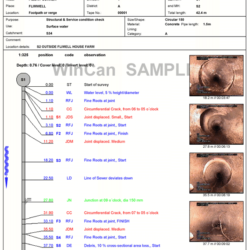Pearpoint flexitrax P550c software updates
This page provides software downloads for the Pearpoint P550c controllers.
New features, enhancements, and improvements
- Added capability for service centers to remotely disable the WiFi option if requested
- Added remote support capability option, enabling direct access to customer control units if requested
- Improved “company logo” import functionality
- Improved compatibility with Wincan relating to inclination unit selection (percentage/degrees)
- Enhanced diagnostic logging for powered drum and tractor performance analysis
- Increased storage capacity for diagnostic logging data
- Improved Dutch language translations
Software Version: P550 Controller Software version: 1.2.17.52
Please Contact Us for assistance to upgrade your system.